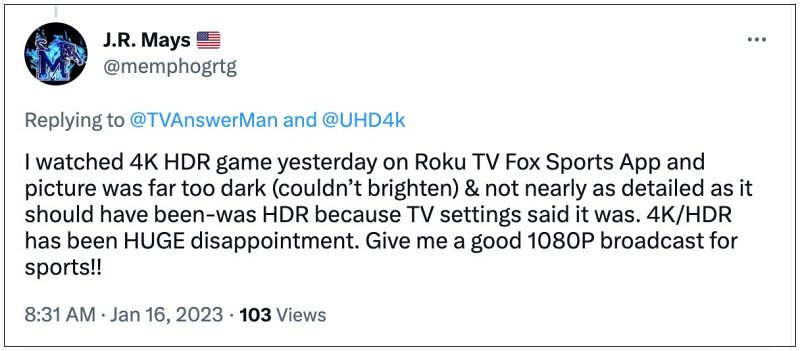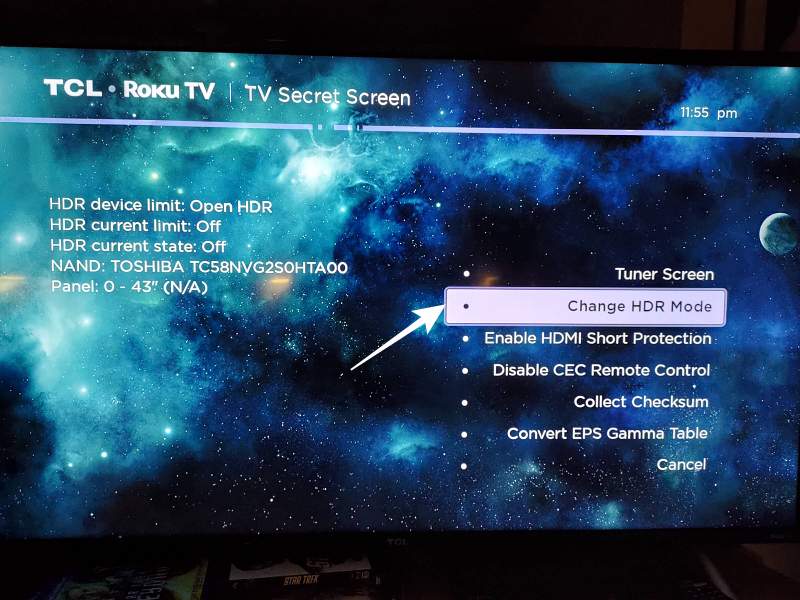Many of them have voiced their concern that they are getting washed-out colors on the Fox Sports app on Roku, especially when streaming in 4K HDR. The pictures are way too dark and are lacking details as well. Moreover, the color grading isn’t up to the mark either. If you also echo the same thought, then this guide will make you aware of a nifty workaround that should help you rectify this issue. Follow along.
Fix Washed-Out Color on Fox Sports App on Roku
In order to rectify this issue, you’ll have to disable the HDR on your Roku TV. So give it a try using the below-listed steps and then check out the results. As of now, disabling HDR is the only workaround that is spelling success to the users when it comes to fixing the washed-out color issue on the Fox Sports app on Roku. As far as the official stance on this matter is concerned, the developers are yet to acknowledge this issue, let alone give out any ETA for the rollout of a fix. As and when any of these two things happen, we will update this guide accordingly. In the meantime, the aforementioned workaround is your best bet.
HDCP Error Code 020 on Roku OS 10/11: How to FixRoku Live TV Channel Guide Incorrect Information [Fixed]Roku Channel Bug: Audio starts but Video stuck on commercial [Fix]YouTube Watch History not Updating on Roku TV [Fixed]
About Chief Editor