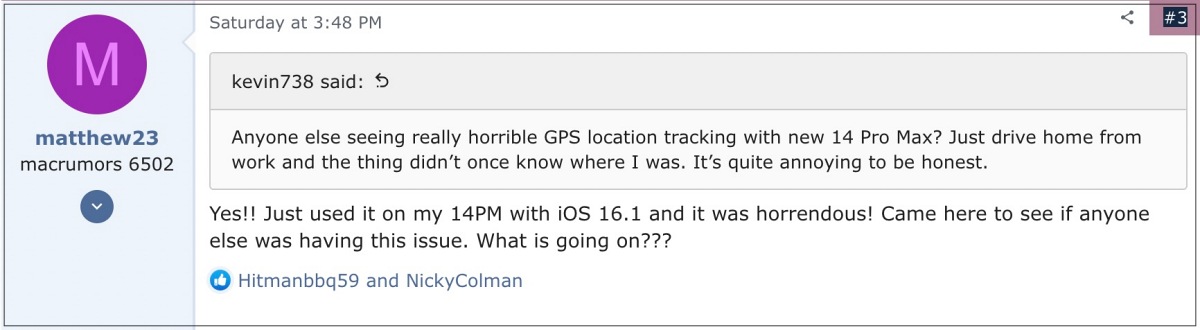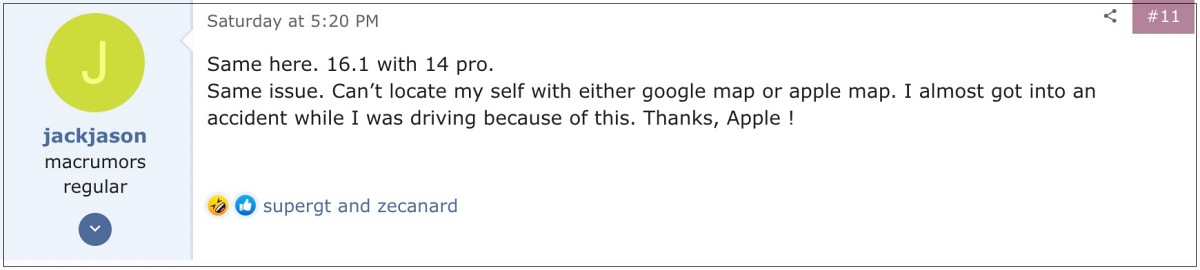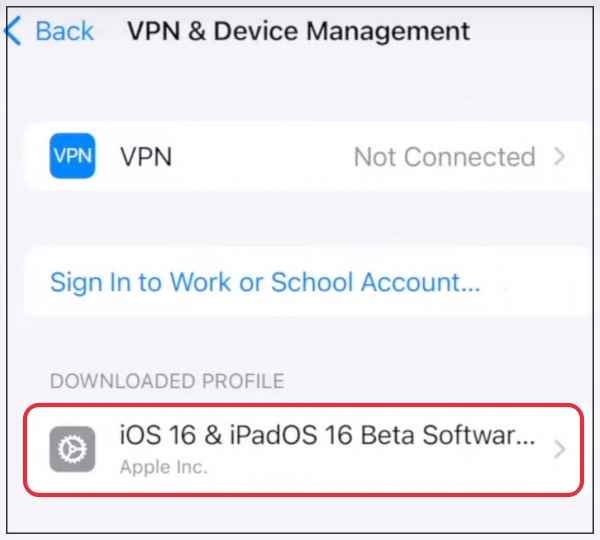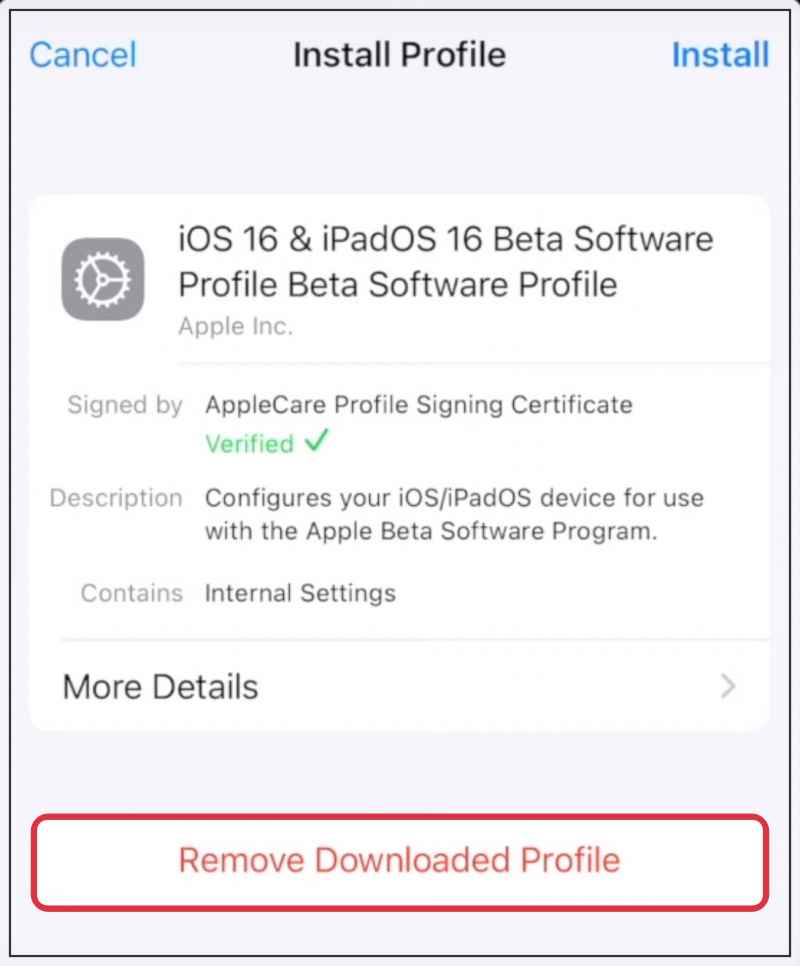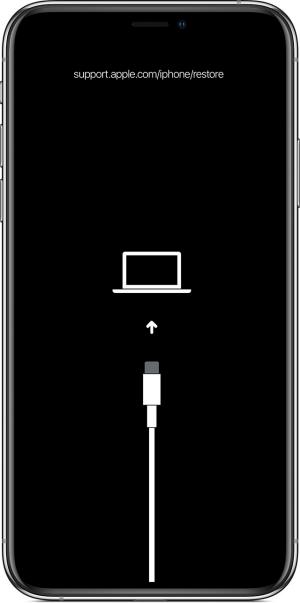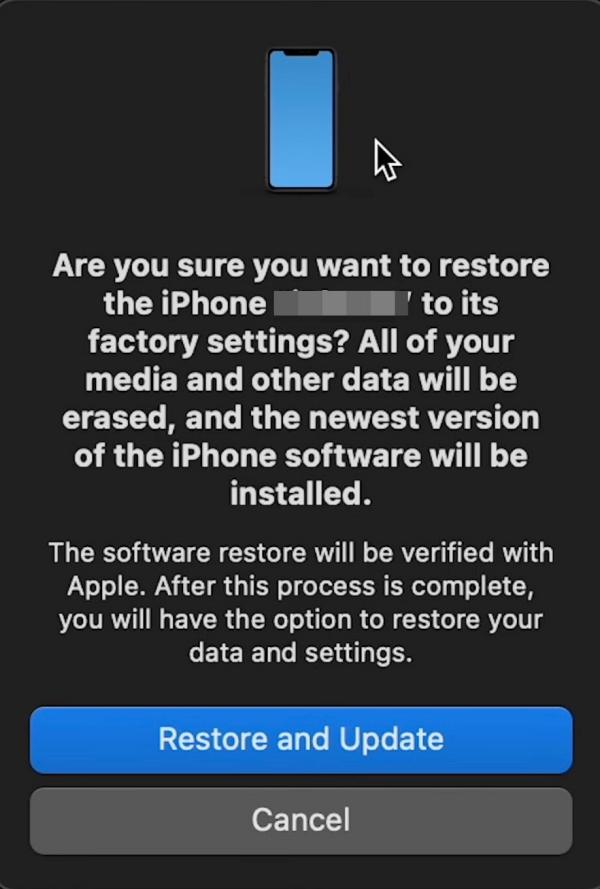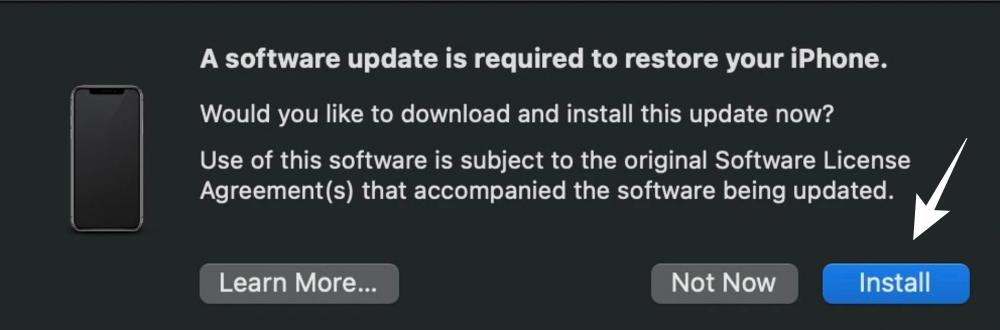However, a few new bugs seem to have crept in as well. Numerous iPhone 14 Pro and Pro Max users have voiced their concern that the GPS is not working on their device after installing the latest iOS 16.1 Beta. While this is along the expected lines as bugs and issues are part of these testing build, but that doesn’t take anything away from the fact that the issue still quite infuriating and worrying in equal measures.
So to rectify this and other related issues that might have made an abode on your device with this beta update, your best course of action is to uninstall/remove the iOS 16.1 Beta from your iPhone and downgrade to the earlier stable OS build. And in this guide, we will show you how to do just that. Follow along.
How to Uninstall/Remove iOS 16.1 Beta
How to Downgrade from iOS 16.1 to iOS 16.0.1
Make sure that you have taken a backup of your device beforehand as the below process will wipe off all the data.
How to Downgrade from iOS 16 to iOS 15
If you are instead looking to downgrade to the earlier stable OS build [any version of iOS 15], then the steps are slightly different. And as opposed to the general notion, you’ll still be able to restore the iOS 16 data on your iOS 15 device. All of this has been explained in this guide, do check it out: How to Downgrade from iOS 16 to iOS 15 [Any Version] without Data Loss.
That’s it. These were the steps to uninstall/remove the iOS 16.1 Beta from your iPhone and downgrade it to iOS 16.0.1 Stable version. If you have any queries concerning the aforementioned steps, do let us know in the comments. We will get back to you with a solution at the earliest.
iOS 16 Lock Screen: An extra swipe to view notifications? Just Apple things!Allow Paste in iOS 16/iPadOS 16: Does it even makes sense?You cannot move iOS 16 Lock Screen notifications to the top!Cannot add third-party widgets to Lock Screen in iOS 16 [Fix]
About Chief Editor