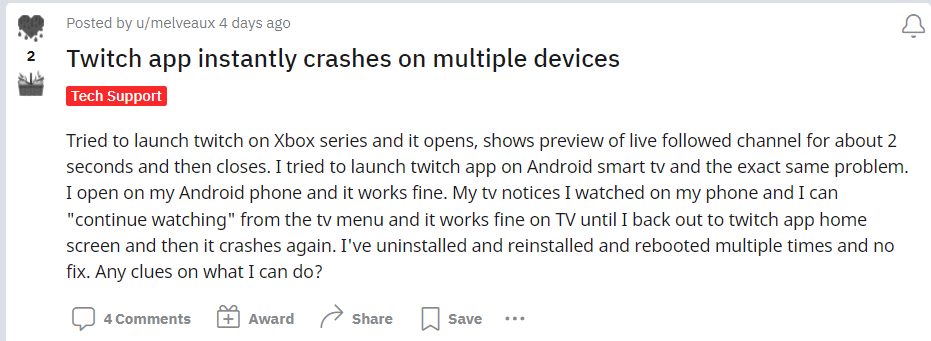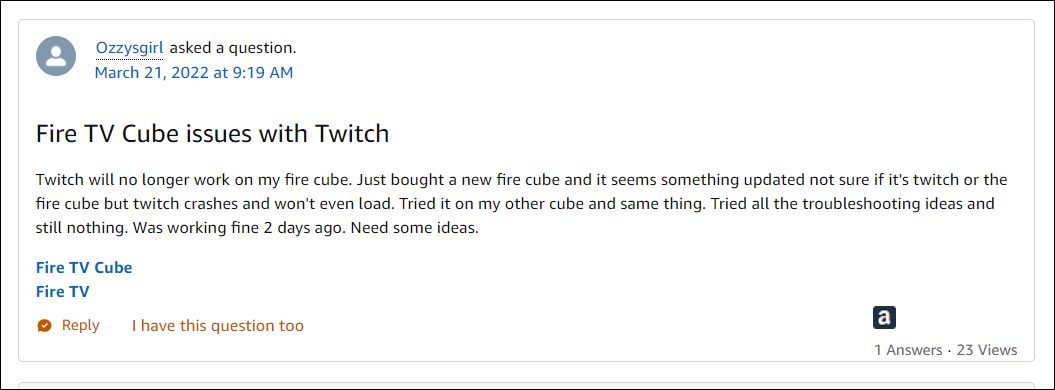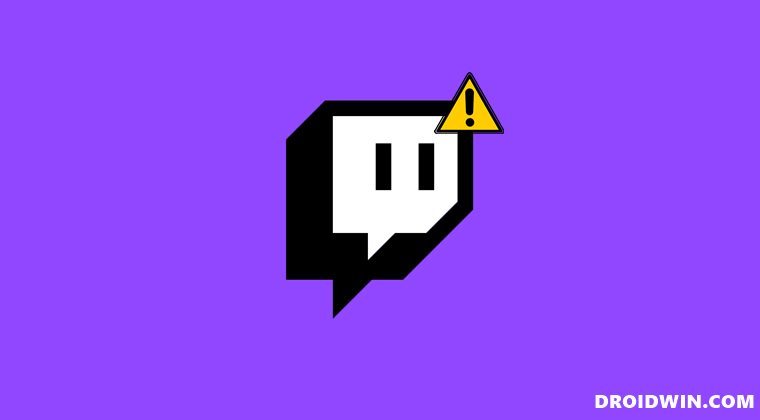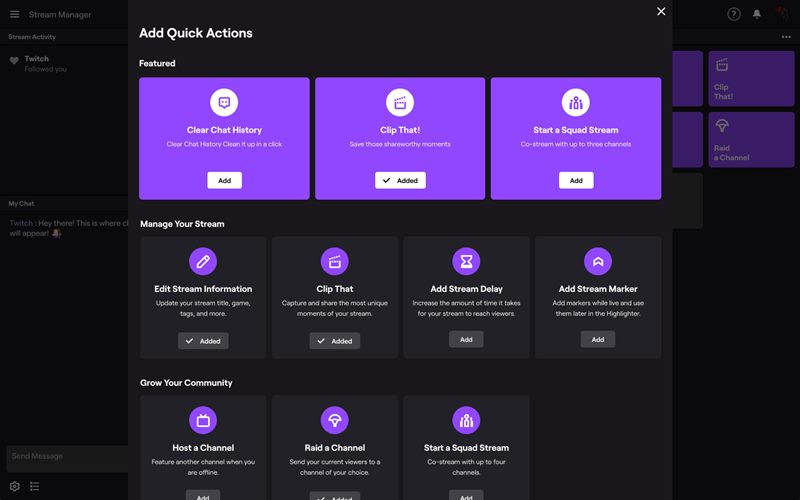Apart from video games, it is also the preferred mode of broadcasting esports competitions, music, and creative content. However, in spite of all the goodies attached, it isn’t free from its fair share of issues. And that is usually expected from an app that has its wings spread across such a large magnitude. However, what is surprising to note is that the app is currently not working across any platforms.
At the time of writing, the Twitch App is crashing across Fire TV, all versions of Xbox and Play Station, Apple TV, and other Android TVs. With that said, there does seem to exist a workaround that has managed to give out a varying degree of success to the end-users. So without any further ado, let’s get started.
Fix Twitch App Crashing on Fire TV, Xbox, PlayStation, Smart TVs
As of now, many users were able to get hold of a workaround on their PS5 consoles. According to them, if you hover over the twitch app and then scroll down below the start button, there will be some streams that you can watch right then and there. Likewise, if you wish to access the content of other streamers, then just visit the channel of the streamer you clicked to open Twitch. From there, you could easily choose Browse and then search at the top and watch the desired content. So this was one way to fix the Twitch app crashing issue on PS5. As of now, there doesn’t seem to be any workaround for any other platforms. As and when that happens, we will update this guide accordingly. As far as the official stance on this matter is concerned, the developers are currently aware of this issue. Well, they had even rolled out a fix [on 21st March], but that didn’t spell out success for many users. As before, the developers have again acknowledged this issue, but haven’t given out any ETA for the rollout of a fix. Likewise, the Fire TV developers are reportedly aware of this problem as well, but as before, there’s no fix in sight. [More to follow….]
About Chief Editor