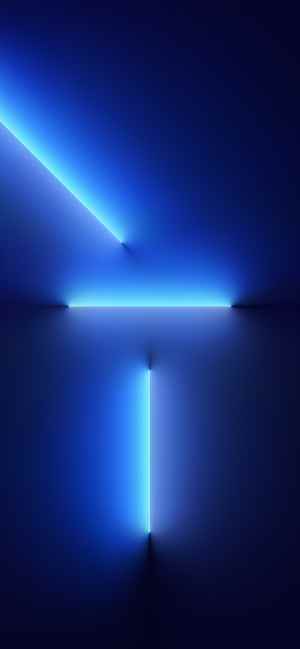One perfect example of the same is the removal of the default wallpapers from the latest OS version. As a result of which, users are unable to set separate wallpapers on their home and lock screen in iOS 16. In previous versions of the OS, you could set a custom photo on your lock screen and a stock wallpaper for your home screen.
Cannot Set Different Wallpapers for Home Screen and Lock screen in iOS 16
However, the latter is now a distant dream- setting up a dynamic wallpaper for your home screen is no longer possible. At the very most, if you have two custom photos, you can set them differently on your locks and home screen. However, if you want your lock screen photo to be one of the default wallpapers, well, you would have to return empty-handed, because the default wallpapers no longer exist! While you could still download the static wallpapers from the internet, but what about the live ones, in particular, everyone’s favorite iPhone 13 Pro neon glow that lit up as the screen woke? In other words, the downloaded wallpaper won’t be able to give you auto-dark mode, which is sure to infuriate quite a few users, and rightly so.
Talking about infuriating, some users did a tweak wherein they first set that neon glow wallpaper and then updated their device to iOS 16. As a result of which, they did manage to retain this wallpaper even in the latest OS. However, Apple was a step ahead and they had already placed a restriction- you wouldn’t be allowed to carry out any customization on the lock screen if you have the wallpaper from the earlier OS.
“No Lock Screen customization is allowed on this wallpaper”
If you try to do this tweak, you will instead be greeted with the following error message: “No Lock Screen customization is allowed on this wallpaper“. So unless and until you use a default lock screen, you will have to bid adieu to the customization front. All in all, while users were still unable to get over the fact that you need an additional swipe-up gesture to view your notifications on the lock screen, this new fiasco is only going to make the matter worse. New Lock Screen Notifications in iOS 16 [Credits: Apple]What are your views on this latest fiasco from the Cupertino giant wherein it is preventing the users from setting up different wallpapers for their home and lock screen on iOS 16? Do share your valuable opinions with us in the comments section.
Why is Battery Percentage missing on my iPhone running iOS 16?Uninstall iOS 16 Beta: Move from iOS 16 Beta to iOS 16 StableiOS 16 Music Player: Volume Control Removed from Lock Screen!Apple Watch Swipe Up Gesture to open Control Center not working [Fixed]
About Chief Editor