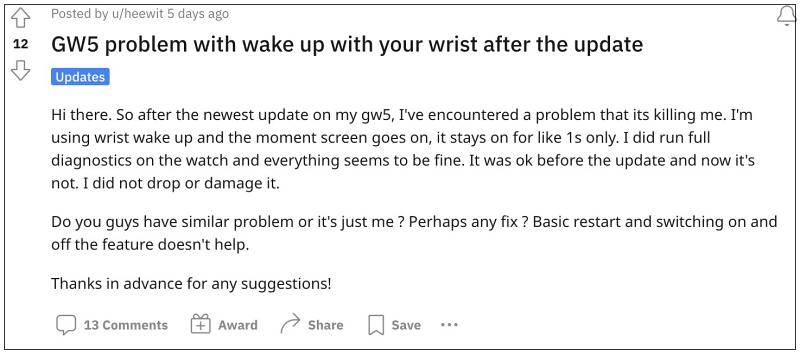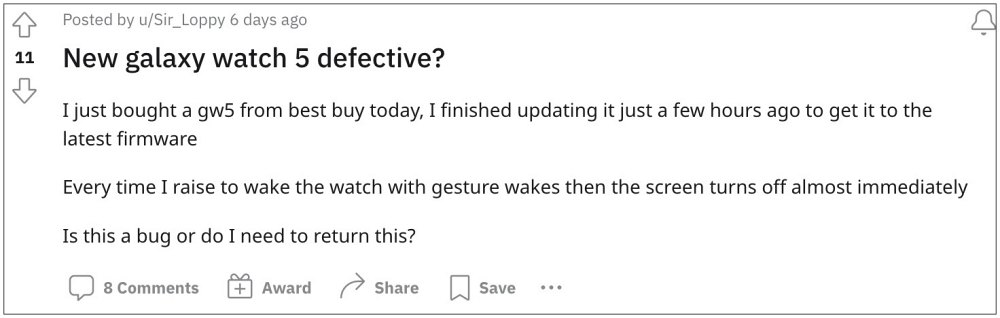While we try our best to bust this myth, however, the OEM is equally trying its best to justify this statement. The latest development in this regard is the issue of Raise to Wake not working in Galaxy Watch 4/5 which started happing right after users installed the latest update onto their watch.
The icing on the cake is the fact that Samsung has botched up both the watch 4 and 5 updates this time around. Whenever users try to use the Raise wrist to wake gesture, the screen only remains active for 1-2 seconds before quickly getting turned off. If you are also getting bogged by this issue, then this guide will help you out. Follow along for the fix.
Fix Raise to Wake not working in Galaxy Watch 4/5
As of now the only workaround that is spelling out success for the users involves toggling both the tilt-to-wake and touch-to-wake features on your watch. So give it a try using the below-listed steps and then check out the results. That’s it. This should fix the issue of Raise to Wake not working in Galaxy Watch 4/5. While having both these features enabled will lead to additional battery drainage, however, as of now, the Raise wrist to wake will only work if its other dependency has been enabled. Moreover, As far as the official stance on this matter is concerned, the developers are yet to acknowledge this issue, let alone give out any ETA for the rollout of a fix. As and when any of these two things happen, we will update this guide accordingly. In the meantime, the aforementioned workaround is your best bet.
Internet/WiFi not working on Galaxy Watch 5: How to FixMeasure ECG and BP on Galaxy Watch 5 [Unsupported Countries]Change Screen Density/DPI/Display Size in Galaxy Watch 5How to Change CSC on Samsung Galaxy Watch 5/Pro
About Chief Editor