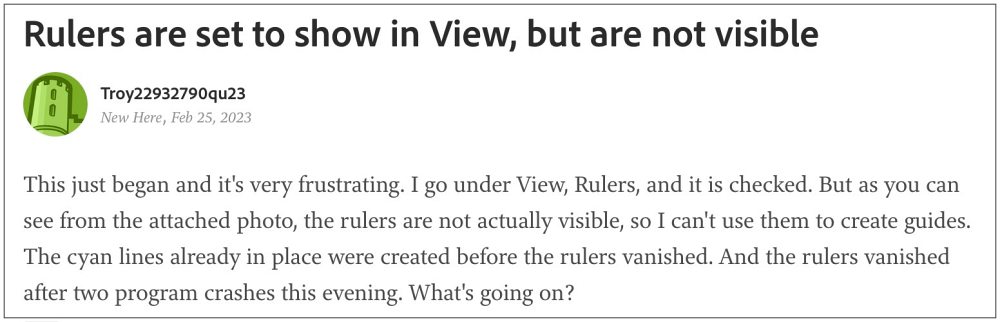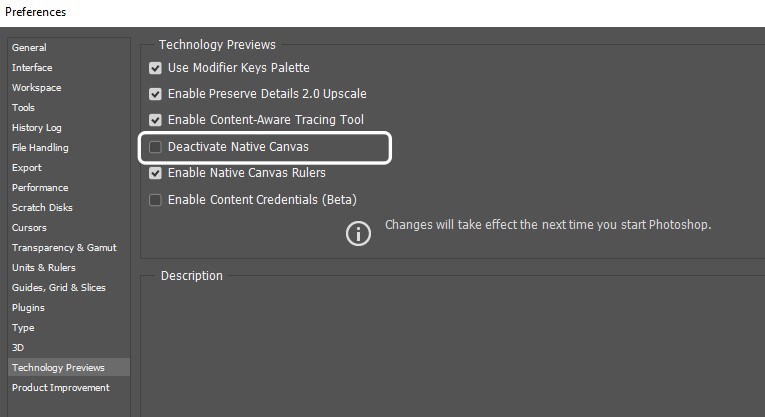On the flip side though, it isn’t free from its fair share of issues either. As of now, numerous users have voiced their concern that Rulers & Guides are either missing or not working in Adobe Photoshop. Even using the Ctrl+R shortcut keys does no good. The issue first came to light after the latest v24.2 update and is bugging the users ever since. If you are also in the same boat, then this guide will make you aware of a couple of nifty workarounds to rectify this bug.
Fix Photoshop Rulers & Guides not working
It is recommended that you try out each of the below-mentioned workarounds and then see which one spells out success. So with that in mind, let’s get started.
FIX 1: Deactivate Native Canvas
FIX 2: Snap to Guides
That’s it. These were the steps to fix the issue of Rulers & Guides not working in Photoshop. As far as the official stance on this matter is concerned, the developers are aware of this issue, but they haven’t given out any ETA for the rollout of a fix. As and when that happens, we will update this guide accordingly. In the meantime, the aforementioned workarounds are your best bet.
Adobe Photoshop Perspective Warp Upside Down Image [Fix]Adobe Photoshop creating a gude log file: How to FixProblem Parsing the JPEG Data in Adobe Photoshop: How to FixAdobe Photoshop showing incorrect photo dimensions [Fixed]
About Chief Editor