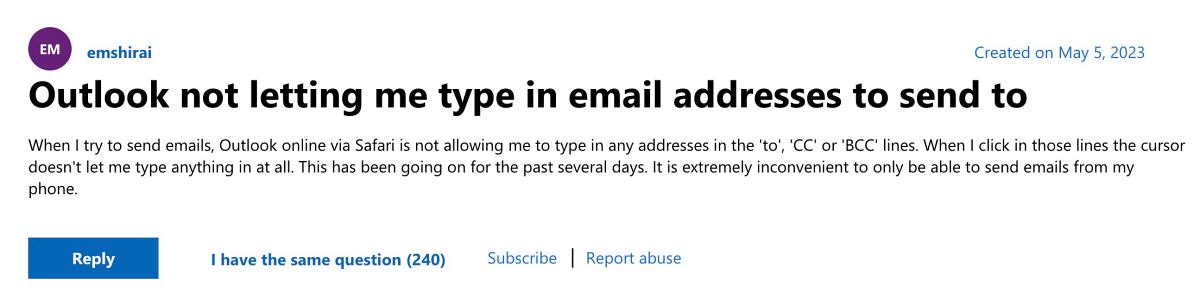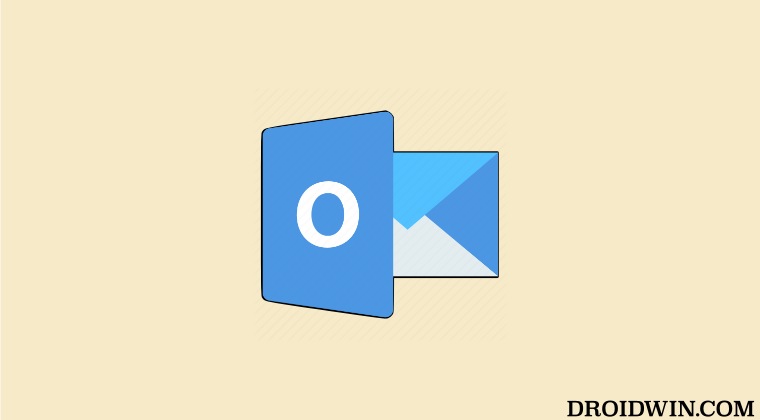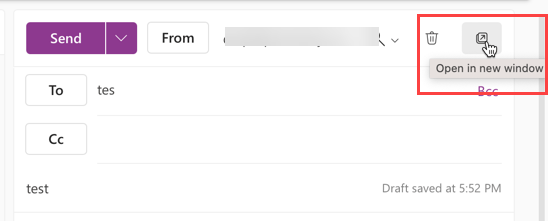As of now, numerous users have voiced their concern that they are unable to type in ‘To’, ‘CC’, or ‘BCC’ Fields in Outlook Web on their Mac. As a result of this, users are unable to send an email via the web version and have to instead rely on the smartphone app to get this job done, which isn’t the most convenient way to get this job done. With that said, we did manage to find a nifty workaround that should help you mitigate this issue. So without further ado, let’s check it out.
Fix Outlook Web: Cannot Type in ‘To’, ‘CC’ or ‘BCC’ Fields
As of now, your best bet is to click on “Open in new window” and then you’ll be able to type in ‘To’, ‘CC’, or ‘BCC’ Fields in Outlook Web on your Mac. If that still doesn’t work out, then you could opt for the obvious route of switching over to Chrome, Edge, and Firefox as the issue is only bugging the Safari users.
As far as the official stance on this matter is concerned, the developers are aware of this issue, but they haven’t given out any ETA for the rollout of a fix. As and when that happens, we will update this guide accordingly. In the meantime, the aforementioned workarounds are your best bet.
Cannot Sync Outlook Calendar Events with Google Calendar [Fix]Excel Tables Format lost when pasting it in Outlook Web App [Fix]Outlook formatting toolbar & Send button location has now changedHow to Bypass Outlook Device Admin Policy on Android
About Chief Editor