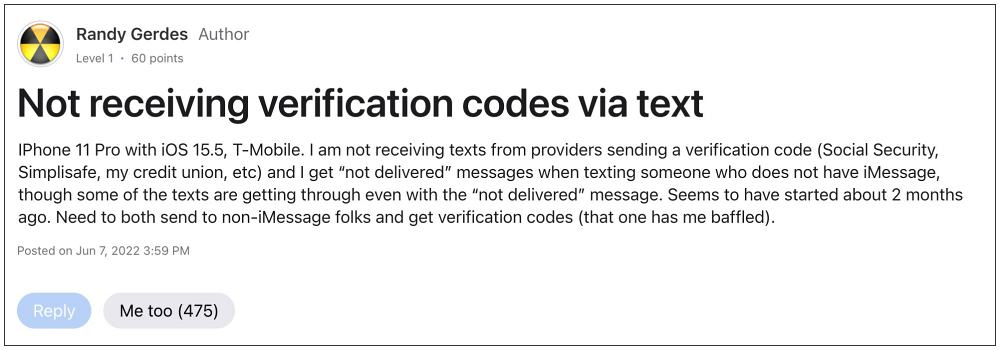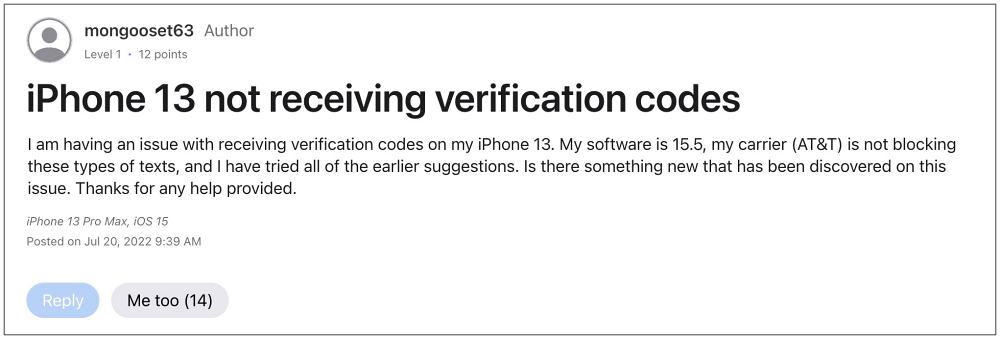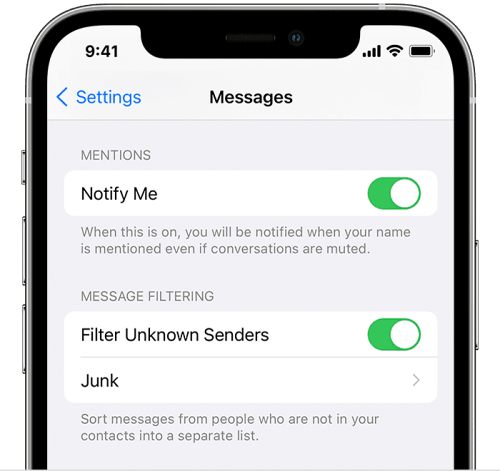Whether it’s the bank, retail sites, or carriers like T-Mobile and Verizon, none of these messages are being received by the users. The issue has nothing to do with the instability of the network as users are easily receiving messages from their contacts and other users alike, so it’s definitely something being done by Apple in the backend.
In this regard, many have assumed that the anti-spam functionality of the device is being overprotective and tagging them as spam or malicious messages. As a result of which, it is blocking the user’s device from being able to get hold of such messages. If you are also getting bugged by this issue, then this guide will make you aware of a nifty workaround to rectify it. Follow along.
Fix Not Receiving Verification Code via SMS on iPhone
As of now, the only workaround that is spelling out success for the users involves toggling the Filter Unknown Senders feature on your iPhone. So head over to Settings > Messages > Filter Unknown Senders and enable it. Then wait for a few seconds and then turn it back off and check out the results.
As far as the official stance on this matter is concerned, the developers are yet to acknowledge this issue, let alone give out any ETA for the rollout of a fix. As and when any of these two things happen, we will update this guide accordingly. In the meantime, the aforementioned workarounds are your best bet.
Cannot iMessage Myself in iOS 16: How to FixMicrosoft sending 6 digit codes instead of 7 for Authentication!Twitter Two Factor Authentication not working [Fix]Disable/Turn off Flash Messages in Android [2 Methods]
About Chief Editor