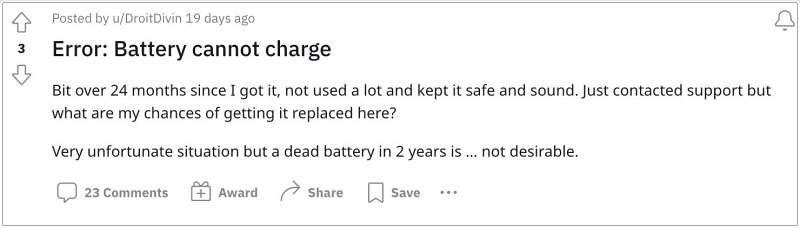In this regard, numerous users have voiced their concern that they are getting the Battery Cannot Charge Error on their Nano X device. As a result of which, they are unable to charge and hence use their device. If you are also facing a similar issue, then this guide will make you aware of a couple of nifty workarounds to rectify this bug. Follow along.
Fix Nano X Battery Cannot Charge Error
It is recommended that you try out each of the below-mentioned workarounds and then see which one spells out success. So with that in mind, let’s get started.
First off, please make sure that you are using the latest Nano X firmware. You could check for pending updates and install them via the My Ledger tab of Ledger Live using the bar prompt at the top of the tab.In some cases, you can simultaneously click both buttons to move past the error message and continue to use your device without issue.You should also let the battery fully discharge by unplugging it, pressing both buttons to turn it on, and letting it sit until it won’t stay on. Once done, please charge the device for 6 – 12 hours and then check out the results.Some users managed to rectify this issue via a technical approach of disassembling the device, pulling the battery charge connectors a little bit up, and putting it back together.
So these were some handy workarounds that could help you fix the Battery Cannot Charge Error in Nano X. As far as the official stance on this matter is concerned, the developers are aware of this issue, but they haven’t given out any ETA for the rollout of a fix. As and when that happens, we will update this guide accordingly. In the meantime, the aforementioned workarounds are your best bet.
Oculus Quest 2 Not Charging/Slow Charge or Stuck at 52-53%: How to FixLimit Battery Charge on Android after a Specific PercentageFitbit Charge 5 not tracking sleep & heart rate: How to FixOnePlus 9 Series Battery Drain after Android 13 Update [Fixed]
About Chief Editor