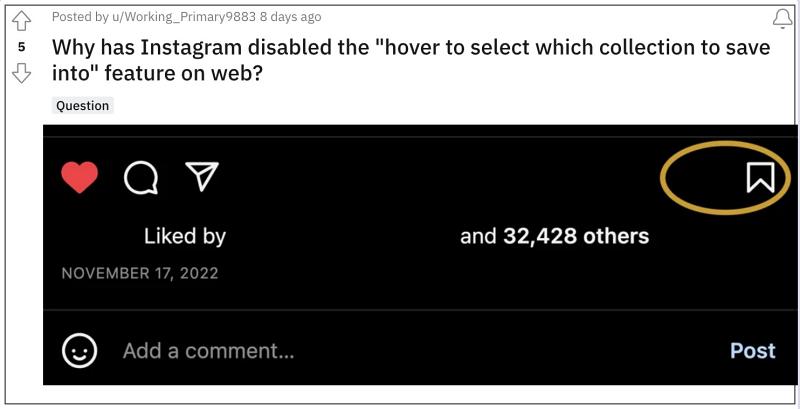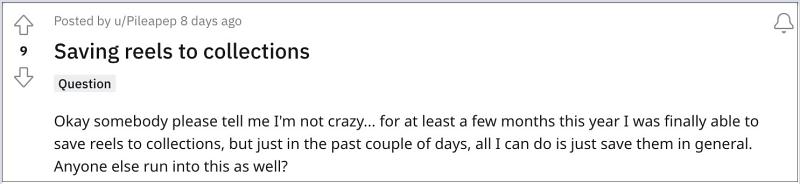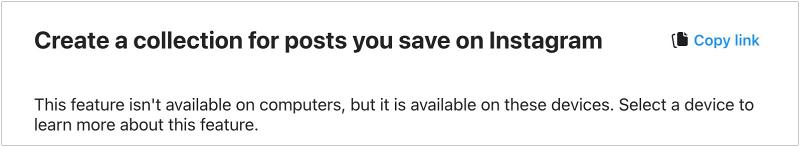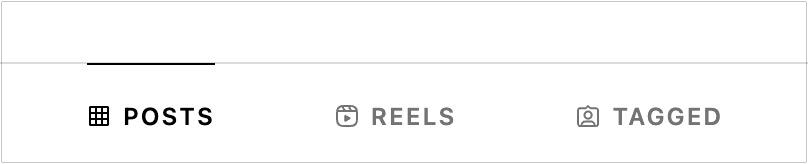It’s no hidden secret by now that Instagram keeps its website at the last row of the pecking order but is usually the first when it comes to disrupting the UI/UX experience. Its latest change further cements this statement. Earlier one could easily save a Reel to the desired collection just by hovering over the bookmark icon at the bottom right and selecting the desired collection.
However, this feature has suddenly gone missing from the website altogether. But we did manage to find a nifty workaround that could help you bypass this limitation. So without further ado, let’s check it out.
Fix Instagram Save to Collection Missing on Reels
While Instagram has officially removed the ability to save the post to a collection from its website, however, the same is yet to be confirmed for Reels. So as of now, the missing collection icon for Reels could either be an intended change or just a bug. Irrespective of that, you still have the option to access this functionality, albeit via a little longer route.
You now need to head over to the creator’s account, go to his/her Posts section, and open the desired Reel from there. You should then see the option to add the Reels to the desired collection. While this in no way is the most viable and feasible approach of getting this job done as you’ll have to manually visit the creator’s profile and scroll unit you end up on that reel, but as of now, this is our best bet, and might be our only bet as well if the turns out to be an intended change from the social media giant.
Whatever will be the case, we will update this post accordingly. In the meantime, if you have any queries concerning the aforementioned steps, do let us know in the comments. We will get back to you with a solution at the earliest.
Reels Thumbnail not appearing in Instagram DM [Fix]Instagram Notes Missing: How to FixFix Cannot upload video in Instagram post longer than 15 secondsSend Instagram Notifications [and Reels] back to bottom menu bar
About Chief Editor