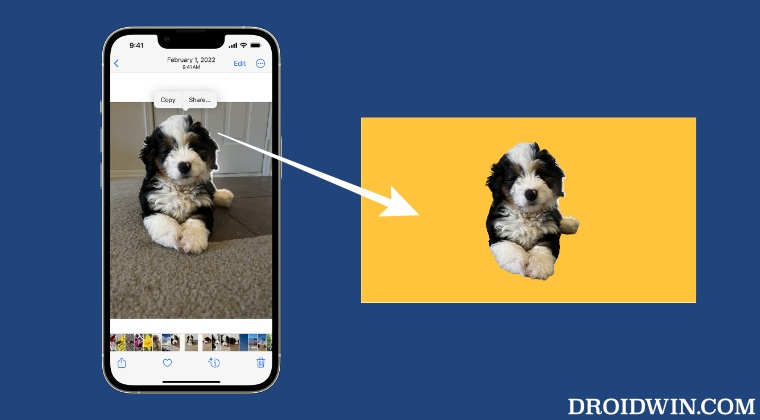You no longer have to go to your Mac and remove the background or take the help of a third-party app, all this could easily be done directly from your phone itself. However, there is just one issue with this feature- you cannot paste the cutout from one photo onto another photo on iOS 16, you could only do so on the aforementioned apps. While we get that Apple never intended to design its Photos app as a photo editor, but when it has gone great lengths to add this feature, it could have covered a few additional miles as well. But while that isn’t the case, you could still get this job done via a nifty workaround. So without further ado, let’s check out how this could be carried out.
How to paste a cutout from a photo onto another photo on iOS 16
In order to get this job done, you just need to grab hold of this shortcut [Credit: Redditor joero86] and import it to Apple’s Shortcut app. According to the developer, this shortcut will “let you overlay one image with another and then save it to Photos.” As of now, this is the best way to paste a cutout from a photo onto another photo on iOS 16. If you know of any other tweaks, don’t forget to share them with us in the comments section below.
Cannot Add Security Keys On iOS 16.3: How To FixScreen Time not working on iOS 16.2: How to FixWiFi not auto-connecting on iOS 16.2: How to FixStop Account Recovery Method Needed prompt on iOS 16
About Chief Editor