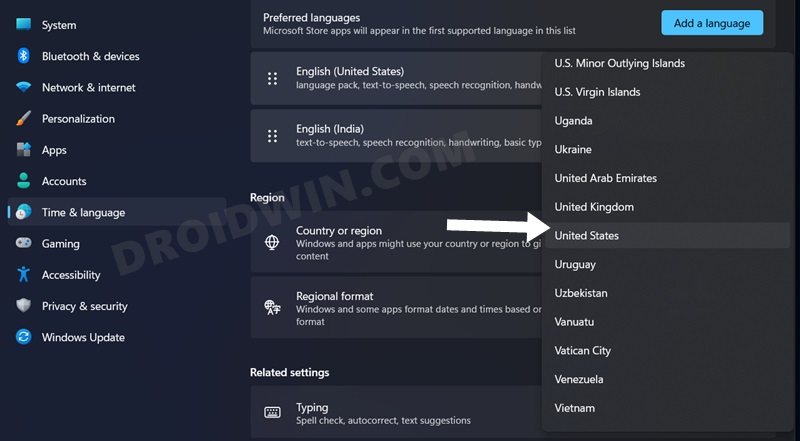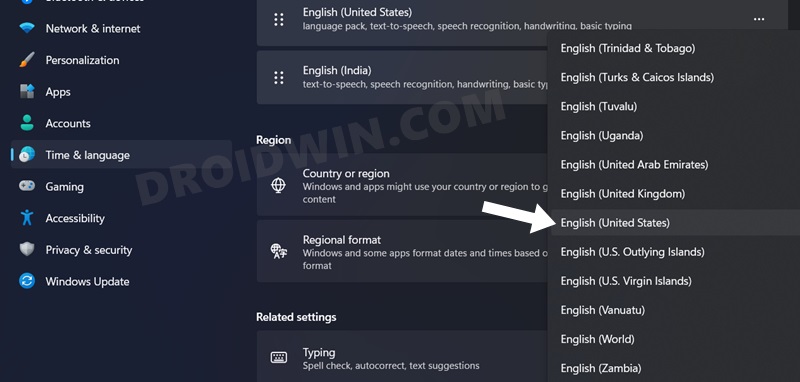At the time of writing, its Music and TV apps have just made their way over to the Beta build, so a few bugs and issues might be along the expected lines. However, users are currently having to deal with an altogether different type of challenge. Many of them have voiced their concern that they are unable to install the Apple Music & TV app on their Windows 11 PC. If you are also facing a similar issue, then this guide will help you out. Follow along for the fix.
How to Install Apple Music & TV app on Windows 11
As of now, this feature has only been rolled out in the USA. So you will have to change your PC’s location [date and time] to the said region, install the app, and then revert to your actual location. Here’s how it could be done [before starting, make sure you are on Windows 11 version 22621.0 or higher]. That’s it. These were the steps to install the Apple Music & TV app on your Windows 11 PC. If you have any queries concerning the aforementioned steps, do let us know in the comments. We will get back to you with a solution at the earliest.
How to Share/Transfer files from Mac to Windows [Without App]How to Share/Transfer files from Windows to Mac [Without App]Mirror Galaxy Watch 4/5 Screen to PC [Mac/Windows]How to Open and Use macOS DMG Files in Windows 11
About Chief Editor