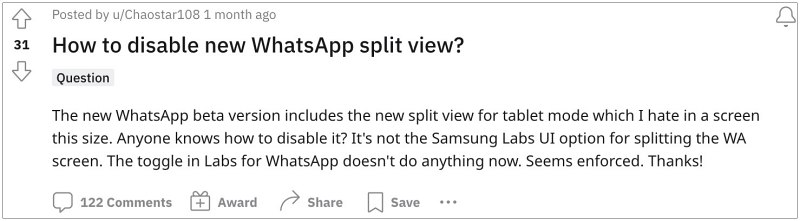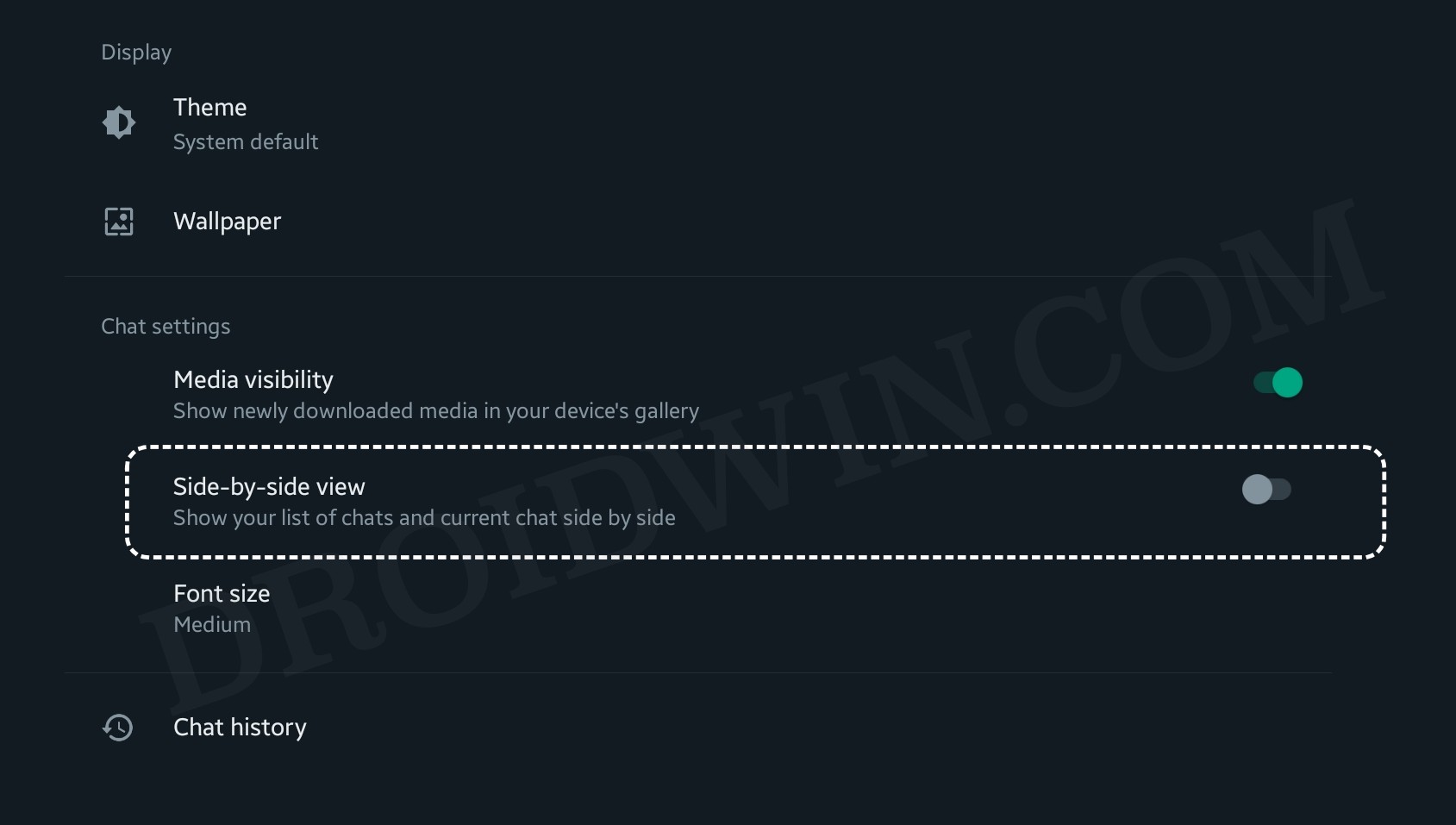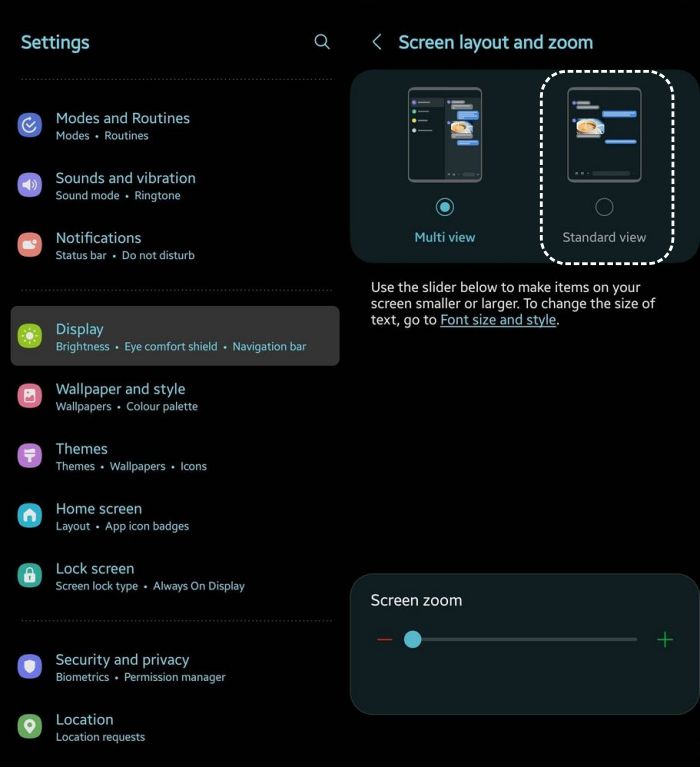Granted the foldable devices have a screen size of around 7.5 inches or larger, but they still cannot be categorized as tablets, at least when it comes to display adaptability. Unfortunately, not many app developers are willing to understand this concept and they end up releasing their app for foldable devices but still having the UI/UX optimized for the tablet. One such instance is WhatsApp releasing the new split view for tablet mode which it has rolled out for the Galaxy Fold 4 as well.
Since this functionality is designed for tablets, the app tends to spell out quite a disruptive usage experience for the end users. To make matter worse, the options present under Labs for WhatsApp don’t do any good either. With that said, we manage to find out a nifty workaround that should help you disable the Split View in WhatsApp on your Galaxy Fold 4. So without further ado, let’s check it out.
How to Disable WhatsApp Split View in Galaxy Fold 4
It is recommended that you try out each of the below-mentioned workarounds and then see which one spells out success. So with that in mind, let’s get started.
FIX 1: Disable Side-by-Side View [New]
Head over to the WhatsApp Chat settings and turn off side by side view. Check if it disables the Split View in WhatsApp on your Galaxy Fold 4.
FIX 2: Choose Standard View
Head over to Setting > Display > Screen Layout > then go to Zoom then select Standard View. Check if it does the job for you or not.
That’s it. These were the two different methods to disable the Split View in WhatsApp on your Galaxy Fold 4. If you have any queries concerning the aforementioned steps, do let us know in the comments. We will get back to you with a solution at the earliest.
Remove Bloatware/Debloat Samsung Galaxy Z Fold 4Counter-Strike 2 website crashing Galaxy Fold 4: How to FixGalaxy Z Fold 4 Camera might not work after Bootloader UnlockGalaxy Z Fold 4 Battery Drain on Android 13: How to Fix
About Chief Editor