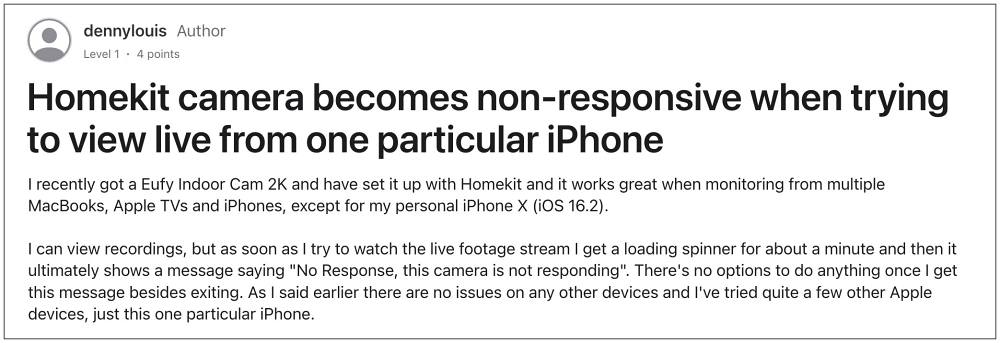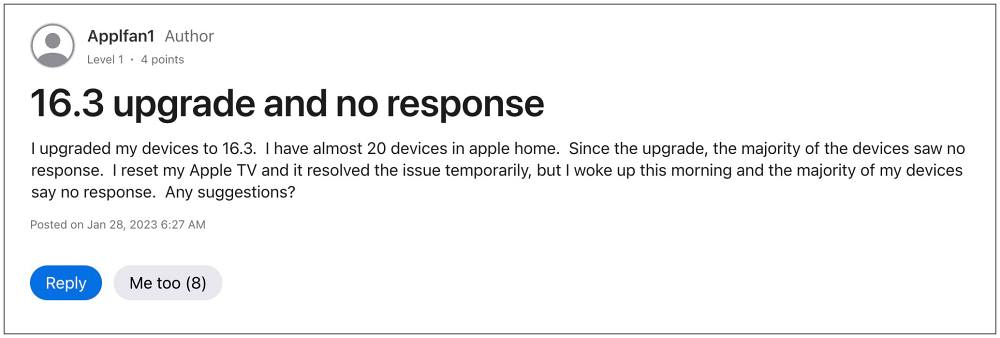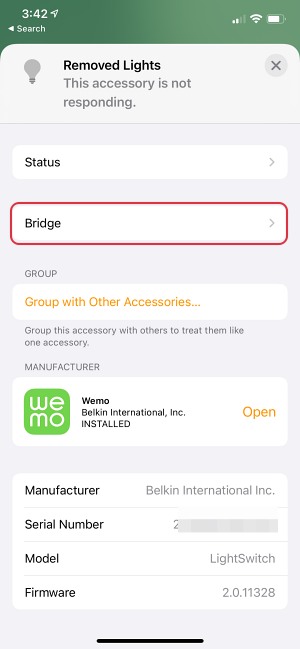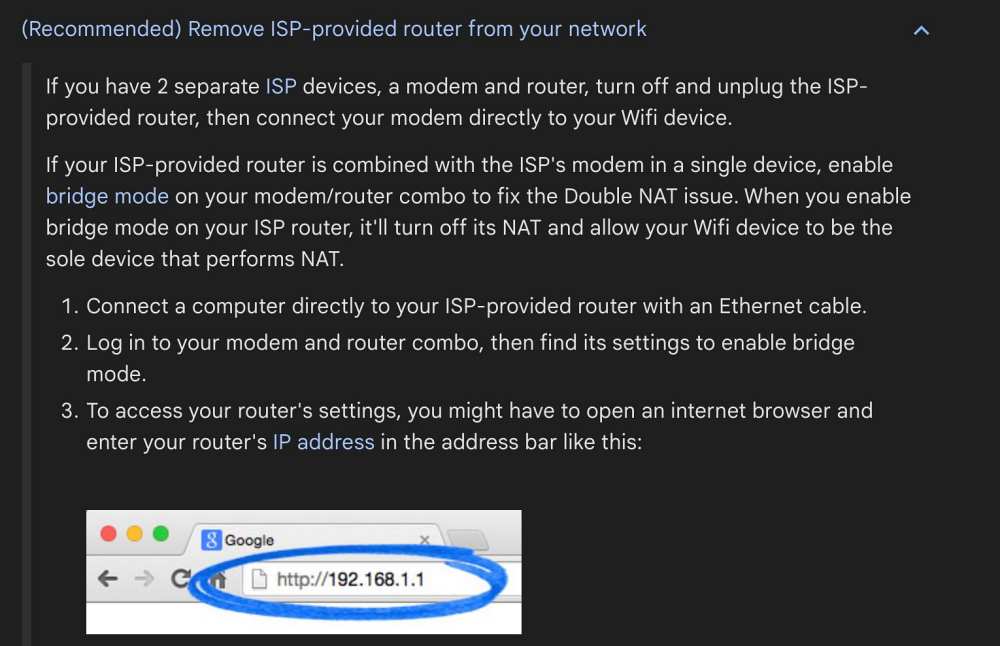Recently, its invite system was not working along the expected lines and its inability to detect HomePod Mini resulted in a great deal of inconvenience to the end users. And now, there has been another unfortunate entry to this list. Numerous users have voiced their concern that they are getting the No Response error from the HomeKit devices after updating their iPhones to iOS 16.3.
For some issuers, the issue was even present in the predecessor build [16.2] and the lack of attention by Apple is only making the issue all the more problematic. With that said, there does exist a couple of nifty workarounds that should help you rectify this issue. So without further ado, let’s check them out.
Fix HomeKit Devices No Response Error on iOS 16.3
It is recommended that you try out each of the below-mentioned workarounds and then see which one spells out success. So with that in mind, let’s get started.
FIX 1: Rebuild your Home
FIX 2: Revert to Single NAT Network
Next up, you should ditch the double Network Address Translation and revert to the single NAT network. Here’s how it could be done on Google Nest Wifi Pro, Nest Wifi, and Google Wifi devices:
That’s it. These were the two different methods that should help you fix the HomeKit Devices No Response Error on iOS 16.3. As far as the official stance on this matter is concerned, the developers are yet to acknowledge this issue, let alone give out any ETA for the rollout of a fix. As and when any of these two things happen, we will update this guide accordingly. In the meantime, the aforementioned workarounds are your best bet.
Apple HomePod Mini cannot detect HomeKit Devices [Fixed]Apple HomeKit Invite not working on iOS 16.2 [Fixed]HomeKit devices missing in Control Center on iOS 16: How to FixHomeKit Location-based automation not working in iOS 16 [Fix]
About Chief Editor