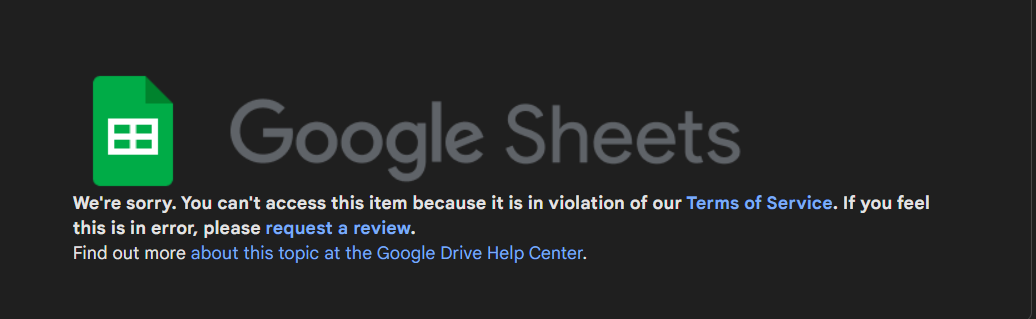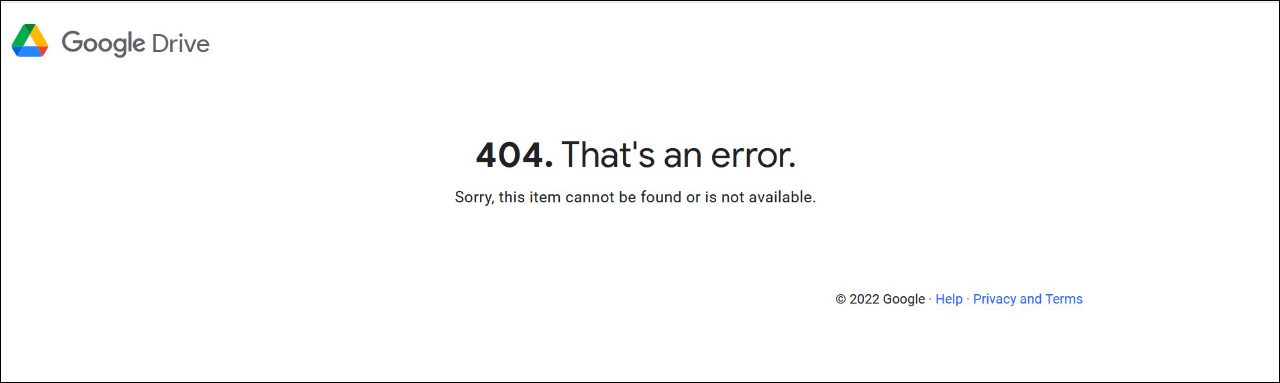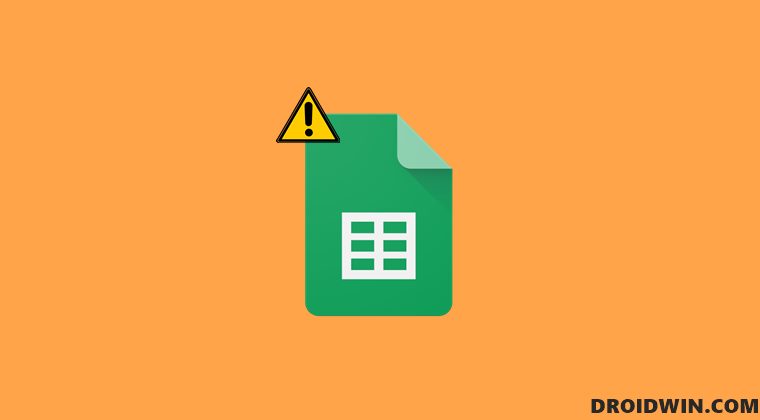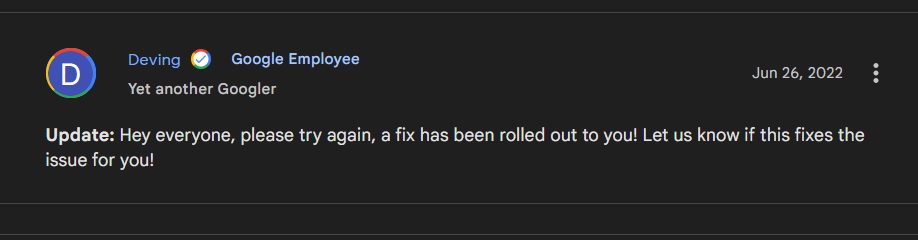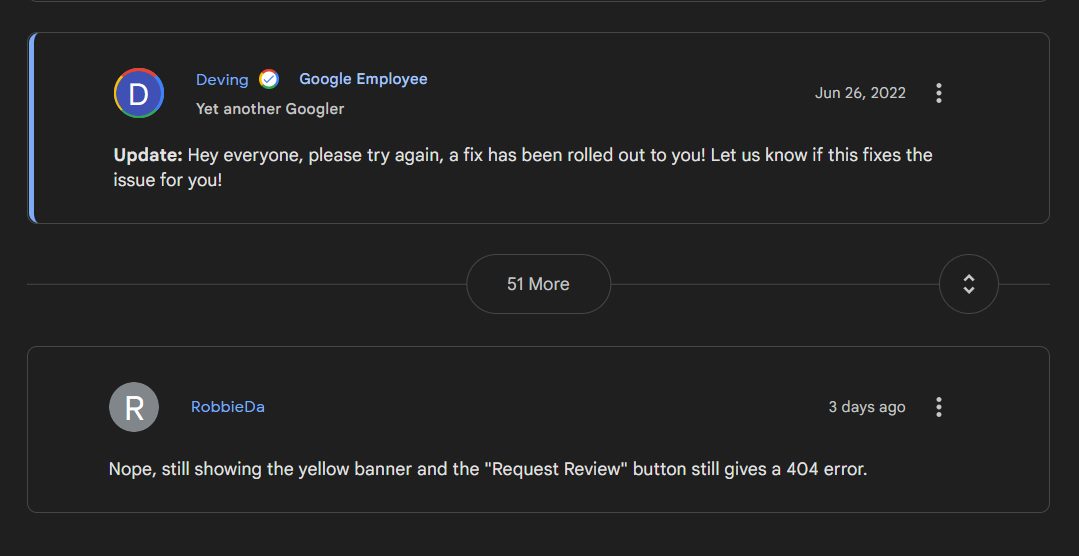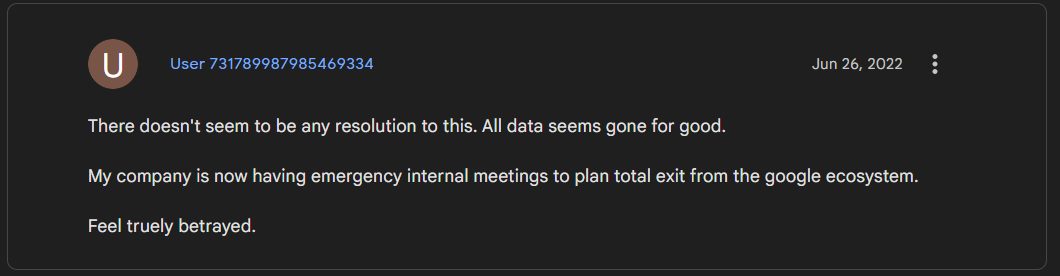As of now, various Google Sheets users have voiced their concern that they are getting a ‘violation of our Terms of Service’ error. The complete error message is as follows: “We’re sorry. You can’t access this item because it is in violation of our Terms of Service. If you feel this is in error, please request a review”. So the user’s next course of action is to click on the “Request a Review” button. But that isn’t doing any good either. Whenever you click on that button, it would end up giving out the 404 error. So is there a way out?
How to Fix Google Sheets Violation of our Terms of Service error
At the time of writing, the developers are aware of the issue. However, they haven’t given out any ETA for the rollout of a fix. As and when that happens, we will update this guide accordingly.
UPDATE 1 [26th June 2022]: The developers have rolled out a fix, so the underlying issue should have been rectified.UPDATE 2 [27th June 2022]: Turns out the update didn’t work out for all as many users are still getting bugged with this issue.
Owing to the Google Sheets ‘violation of our Terms of Service’ error, many users have ended up losing not only their precious time but all their important documents as well. Many organizations are dependent on this spreadsheet for storing, sharing, and collaborating on their all-important data. So we hope an update gets rolled out at the earliest, otherwise, it won’t be long before users ultimately end up making to the Sheet’s competitors.
Google Sheets Set Custom Page Break not working: How to Fix(Opens in a new browser tab)IMPORTXML and IMPORTHTML not working in Google Sheets [Fixed](Opens in a new browser tab)Google Sheets Timeline Chart not working: No loader available error [Fix](Opens in a new browser tab)
About Chief Editor