However, as of late, a few users seems to be having a rough time interacting with the widget of the popular email client from Google. In this regard, many have voiced their concern that they are unable to access email from the Gmail widget on Android 13. If they tap on an email in the widget, it just gets highlighted but doesn’t tend to open. If you are also in the same boat, then this guide will help you rectify this issue. Follow along for the fixes.
Fix Gmail Widget not working on Android 13
It is recommended that you try out each of the below-mentioned workarounds and then see which one spells out success. So with that in mind, let’s get started.
FIX 1 Delete Gmail Data
One of the most plausible causes of this issue could be the app data being corrupted. Therefore, you should consider deleting its data and letting it repopulate a fresh instance of the same from scratch. Here’s how it could be done:
FIX 2: Delete Launcher Data
Since the widget is usually controlled by your current launcher, therefore in case its data gets corrupted, then its repercussions are bound to eb faced by the widgets as well. Therefore, you should consider deleting its data and then check out the results. [Note: Deleting the data of the launcher will remove all your customized settings. So make sure to save/sync/export these settings beforehand]. That’s it. These were the two different methods that should help you fix the issue of the Gmail widget not working on Android 13. As far as the official stance on this matter is concerned, the developers are yet to acknowledge this issue, let alone give out any ETA for the rollout of a fix. As and when any of these two things happen, we will update this guide accordingly. In the meantime, the aforementioned workarounds are your best bet.
Install Motorola Weather/Clock/Battery widget on any AndroidFix S23 Ultra Magnifier widget not using full screen to display imageMusic Widget UI Bug on Lock Screen in Galaxy S23 Ultra [Fix]iOS 16.1.1 Lock Screen Weather Widget not working
About Chief Editor

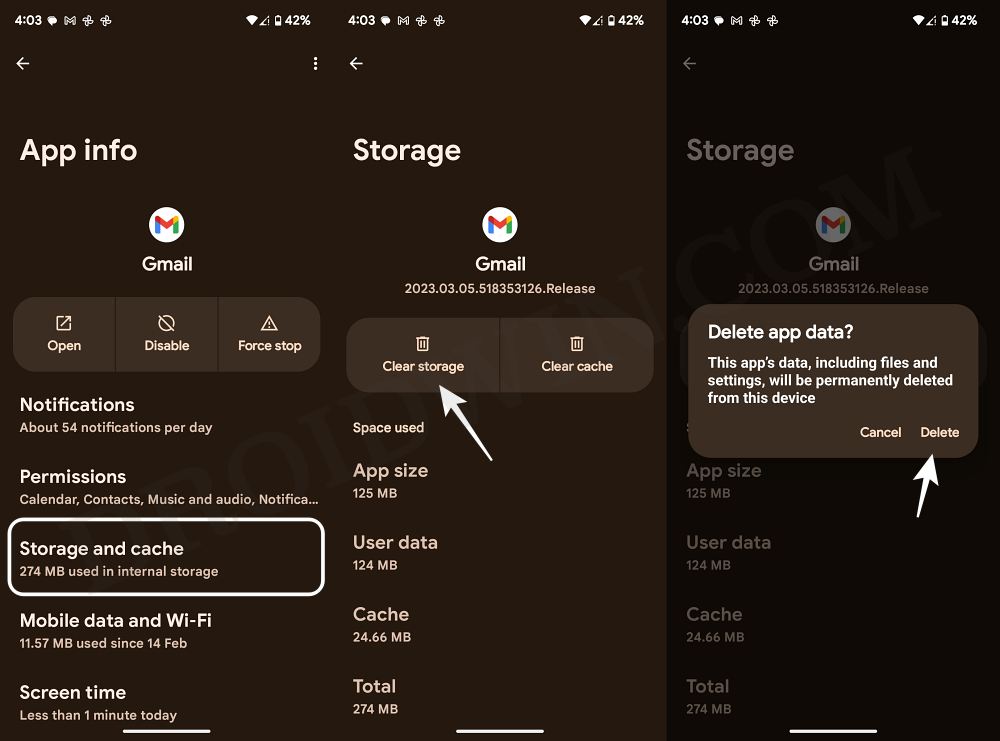
![]()