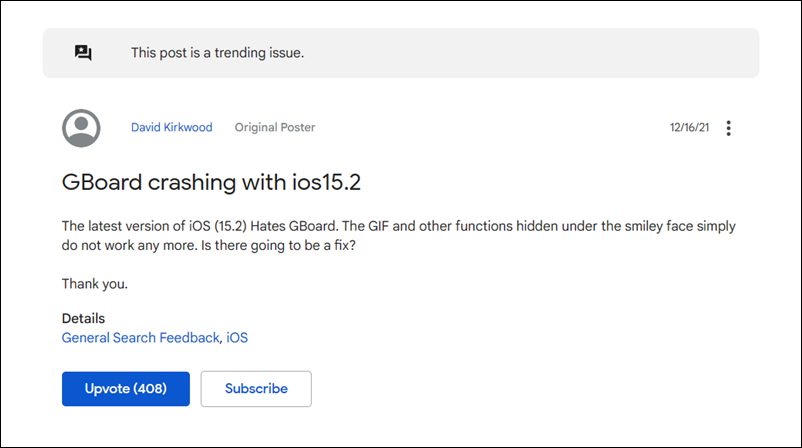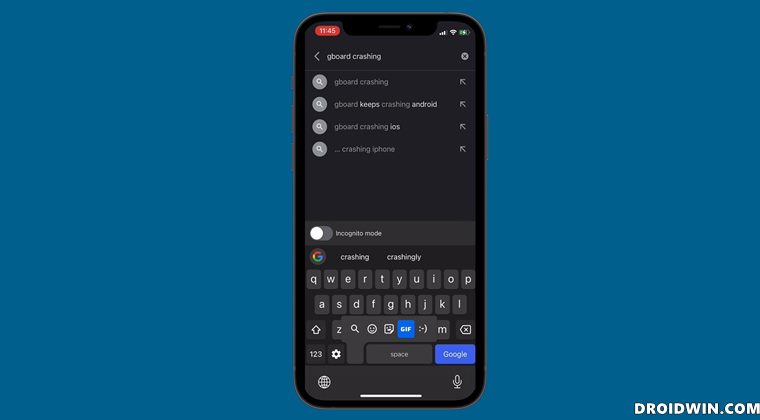Gboard has for long been the go-to choice for Android users, and as of late, many iPhone users are also inclined towards this offering from the Search Engine giants. And the reason for the same is hardly a secret either. With GIFs, emoji search, Glide Typing, and the incorporated Google Search functionality, there’s not much left to ask. But in spite of all the goodies attached, it seems to be going through a rough patch as of late.
Various users have voiced their concern across Google Support Forum and Reddit that Gboard is crashing whenever they are trying to use the Emoji, GIF or the Sticker feature on their iPhone running the latest iOS 15.2. Some have also said that upon pressing the sticker/GIF button, the said page does open, but if they try to search for any sticker or GIF, the app crashes back to the home screen or switches to the default iOS keyboard. If you are also getting bugged with this issue, then this guide is here to help you out.
Fix Gboard Emoji, GIF, Stickers Crashing after iOS 15.2 update
At the time of writing, it seems that all the functions under that Smiley face button don’t seem to be working along the expected lines. Moreover, this issue has only started happening after users welcomed the latest iOS 15.2 updates onto their devices. Furthermore, the Gboard crashing issue isn’t limited to any particular app. The problem is persistent across the apps where you could invoke the said keyboard. So this brings us to the all-important question- how to rectify this issue? Well, let’s check it out.
FIX 1: Disable Allow Full Access
This is a partial workaround that will fix the issue of Gbaord crashing when you press the emoji key. So while you would still not be able to use the Emoji, the rest of the keyboard’s functionality will be working along the expected lines. Keeping that in mind, here’s how you could implement this fix. So with this, we round off the guide on how you could fix the Gboard Emoji, GIF, and Sticker features crashing issue on iOS 15.2. As and when we get hold of more fixes, we will update this guide accordingly. As far as the official acknowledgment goes, the Google Support Forum’s Diamond Product Expert has escalated this issue to the support team. Hence, you might expect a fix sooner than later, though there’s no ETA for the same. When that happens, we will update this tutorial accordingly. In the meantime, if you know of any workarounds that managed to spell out success for you, then do let us know in the comments section below.
How to Install iOS 14/14.5 Emojis on AndroidGoogle Assistant Voice Typing option greyed out in Gboard: How to FixHow to Fix Microphone icon missing in Gboard keyboardHow to Fix Microphone icon missing in Gboard keyboard
About Chief Editor