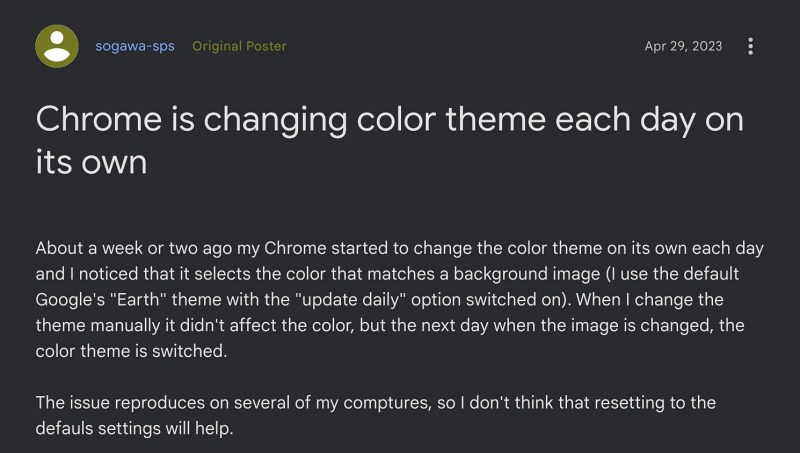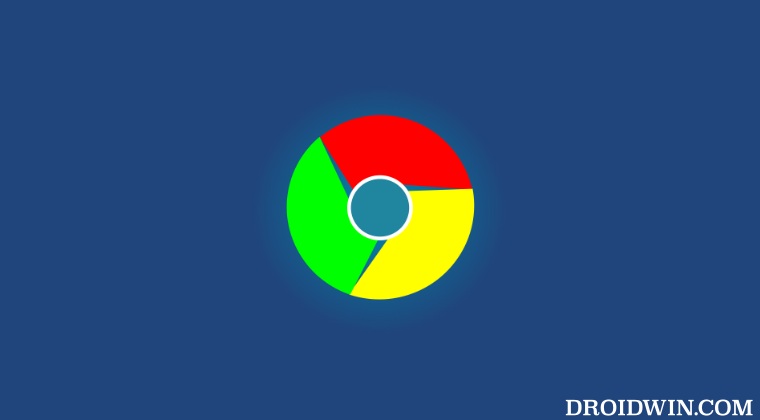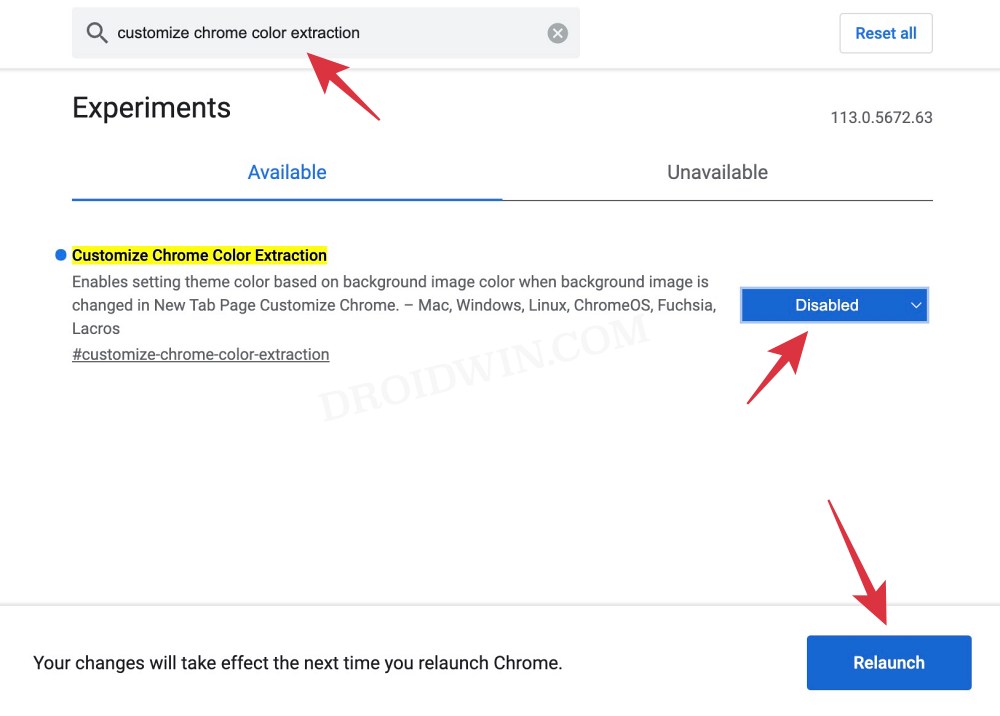Numerous users have voiced their concern that Chrome is automatically changing color themes randomly throughout the day. For some, it changes back to the Chrome Colors whereas others have said that it simply reverts to the default white/black theme. If you are also getting bugged by any of these issues, then this guide will help you out. Follow along for the fix.
Fix Chrome changes color theme automatically
In order to rectify this issue, you’ll have to disable the ‘customize chrome color extraction’ flag. This flag “Enables setting theme color based on background image color when the background image is changed in New Tab Page Customize Chrome”. As of now, this flag is proving to be the culprit behind this issue. So disable it using the below-listed steps and then check if it spells out success for you or not. That’s it. Chrome will now restart and the issue of automatically changing color themes will be rectified. As far as the official stance on this matter is concerned, the developers are aware of this issue, but they haven’t given out any ETA for the rollout of a fix. As and when that happens, we will update this guide accordingly. In the meantime, the aforementioned workaround is your best bet.
Chrome opens Default App Settings on Windows [Fixed]Google Chrome webcam not working on Mac [Fixed]Google Chrome Deleted Bookmarks Re-Appear [Fixed]How to turn off Chrome Custom Share menu on Android
About Chief Editor